FreeIPA
- Integration of multiple identity-management tools.
- directory server
- Kerberos key distribution center
- optionally DNS server, certification authority, vault
- WebUI
- command-line interface
Identities and policies
- Identities managed:
- users, user groups, hosts, host groups, services, ...
- with certificates, keytabs, ...
- Policies:
- ACLs in server itself;
- host-based access control for IPA-enrolled systems.
FreeIPA WebUI
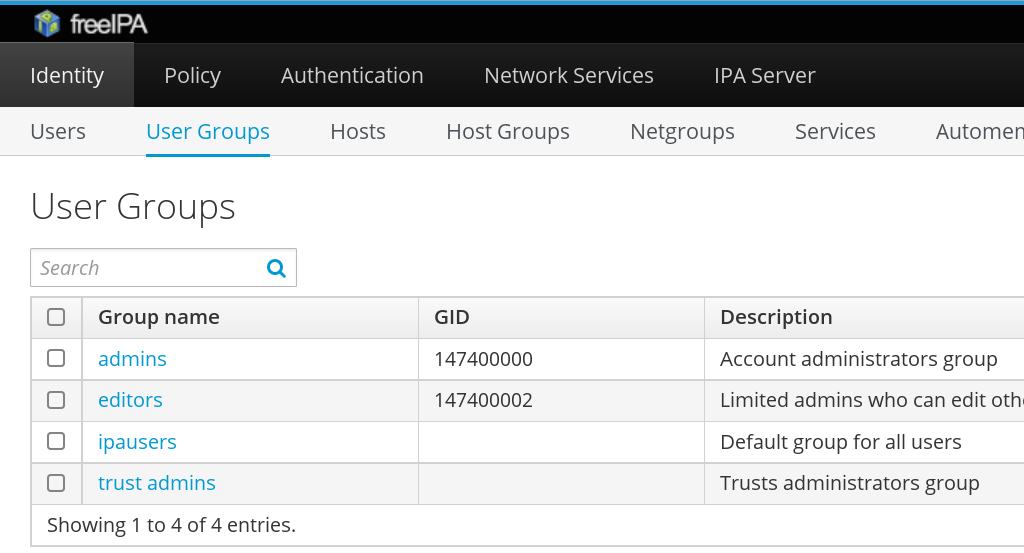 |
IPA-enrolled systems
- SSSD (System Security Services Daemon):
- NSS (Name Service Switch) service;
- PAM (Pluggable Authentication Module) service;
- plugs to other subsystems — sudo, Kerberos, ...
- DNS records can prioritize IPA servers used:
# /etc/sssd/sssd.conf [domain/example.test] ipa_server = _srv_, ipa1.example.test ...
- KDC's IP address cached in
/var/lib/sss/pubconf/kdcinfo.*.
FreeIPA replication
| IPA realm | ||||
| IPA server | ⇔ replication | IPA server | ||
| ↗ | ↑ | ↖ | ||
| IPA-enrolled system | IPA-enrolled system | IPA-enrolled system | ||
- IPA servers get found via DNS or with their hostname hardcoded on clients.
FreeIPA 4.2 replication setup
- Multi-master replication.
- Setup of new replica:
- Remember the Directory Manager password.
- Create GPG-encrypted replica information file.
ipa1# ipa-replica-prepare ipa2.example.com
- Transfer the encrypted file to the replica machine.
- Setup the replica:
ipa2# ipa-replica-install \ replica-info-ipa2.example.com.gpg
FreeIPA 4.2 replication
- Replica setup is a two-step process.
- Hard to automate.
ipa-replica-managetool- Has to connect to all replicas directly to run actions.
- No centralized overview of CAs and their replication.
Upcoming FreeIPA 4.3 release
Two areas of replication improvement:
- Replica promotion.
- Topology plugin.
Replica promotion
- Promotion of any IPA-enrolled client to FreeIPA replica.
- The
ipa-replica-installtool still used. - GPG-encrypted file no longer needed.
- New API on IPA servers.
- Standard Kerberos authentication.
- Note: keep credentials secure especially in case of automated setup.
Replica promotion
- Check
/etc/ipa/default.confpoints to the master.[global] server = ipa1.example.test xmlrpc_uri = https://ipa1.example.test/ipa/xml
- After replica promotion, it gets updated to point to itself.
xmlrpc_uri = https://ipa2.example.test/ipa/xml
- Domain level at least 1 (important for upgrades).
ipa1# ipa domainlevel-get ----------------------- Current domain level: 1 -----------------------
Topology information
- Topology info is now replicated across all replicas.
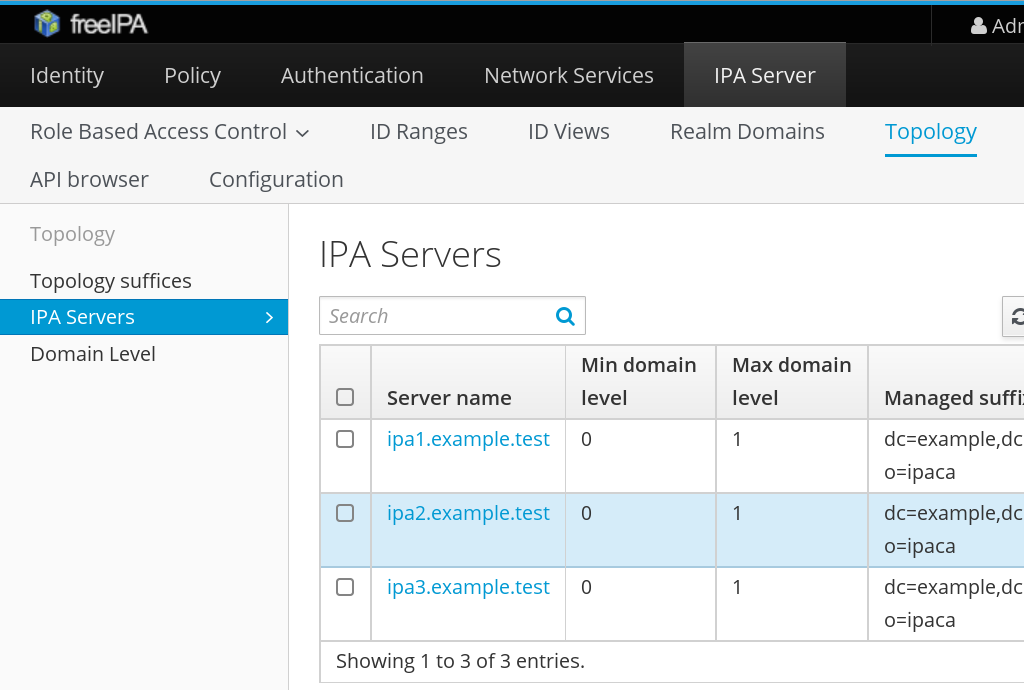
Topology information
ipa1# ipa topologysegment-find realm ------------------ 2 segments matched ------------------ Segment name: ipa1.example.test-to-ipa2.example.test Left node: ipa1.example.test Right node: ipa2.example.test Connectivity: both Segment name: ipa2.example.test-to-ipa3.example.test Left node: ipa2.example.test Right node: ipa3.example.test Connectivity: both ---------------------------- Number of entries returned 2 ----------------------------
Topology plugin
- Segment is added by creating it in directory server.
- Information gets replicated to the target nodes.
- New replication agreement is established.
- CA and Password Vault information is included.
- Not all nodes need to have CA and Vault installed.
Topology management
- Drive topology from one place.
IPA 3 ↙↗ IPA 1 ←→ IPA 2 ⇡⇣ ↖↘ IPA 4 - From IPA 1, segment between IPA 3 and IPA 4 can be added.
ipa1# ipa topologysegment-add realm ...
Conclusion
- Replica promotion — directly from IPA-enrolled client.
- Client can be created, enrolled, and promoted without manual action on master.
- Replication topology is now in shared data.
- Management from one node possible.
- Coming in FreeIPA 4.3 release.
References
- http://www.freeipa.org/page/V4/Replica_Promotion
- http://www.freeipa.org/page/V4/Manage_replication_topology
